(2014-10-21) As you can read I no longer maintain this add-on. But the guys from Ericsson have taken over maintanance. You can get report bugs using their github page: https://github.com/Ericsson/exchangecalendar/releases.
I will keep my pages online for the archive.
!!! The next information is old and outdated !!!
On reporting a bug please specify as detailed as possible the problem seen and how it can be reproduced. Also always use the latest development version.
You can also turn on debug logging. Do this in the following way:
- In the main menu of Thunderbird click on “Edit”.
- Select menu option “Preferences”.
- Select section “Exchange (EWS)”.
If you wish to change the preferences manually do:
- In the main menu of Thunderbird click on “Edit”.
- Select menu option “Preferences”.
- Goto preferences section “Advanced” and click tabpanel “General”.
- Click on the button “Config editor”.
- Aknowledge that you really wish to change some settings.
- In the “Filter” editbox type “extensions.1st-setup.”.
- Set any of the following preferences:
extensions.1st-setup.debug.log = true | false (Turn on or off debug global logging for the extension. When true no logging is done at all.)
extensions.1st-setup.debug.file = /tmp/exchangecalendar.log (When set it will recreate the file on startup of Thunderbird and put log lines in it. Only when “extensions.1st-setup.debug.log” is true)
extensions.1st-setup.core.debuglevel = 0 | 1 | 2 (determines the amount of core processing logging. 0 = none, 1 = only function calling and single line infomation and 2 = show extra info (this produces a lot of info and a big file))
extensions.1st-setup.network.debug = true | false (turn on or off network communications logging)
extensions.1st-setup.network.debuglevel = 1 | 2 (determines the amount of network communications logging. 1 = only meta data info and 2 = show content of send and received messages (this produces a lot of info and a big file))
extensions.1st-setup.authentication.debug = true | false (turn on or off authentication logging)
extensions.1st-setup.authentication.showpassword = true | false (Show password in clear text in log file or not)
extensions.1st-setup.contacts.debug = true | false (turn on or off logging about contacts information)
extensions.1st-setup.exchangecalendar.abcard.debuglevel = 1 | 2 (determines the amount of contacts/addressbookcard processing logging. 1 = only function calling and single line infomation and 2 = show extra info (this produces a lot of info and a big file))
extensions.1st-setup.exchangecalendar.loadbalancer.debuglevel = 0 | 1 | 2 (determines the amount of loadbalancer processing logging. 0 = none, 1 = only function calling and single line infomation and 2 = show extra info (this produces a lot of info and a big file))
- Reproduce the error and add a copy of the debug file to the bug report.
- Or Start Thunderbird from a console and command line and copy the debug log lines to a text file.
PLEASE first read the FAQ page and the Different Windows Authentication page before submitting a bug report.

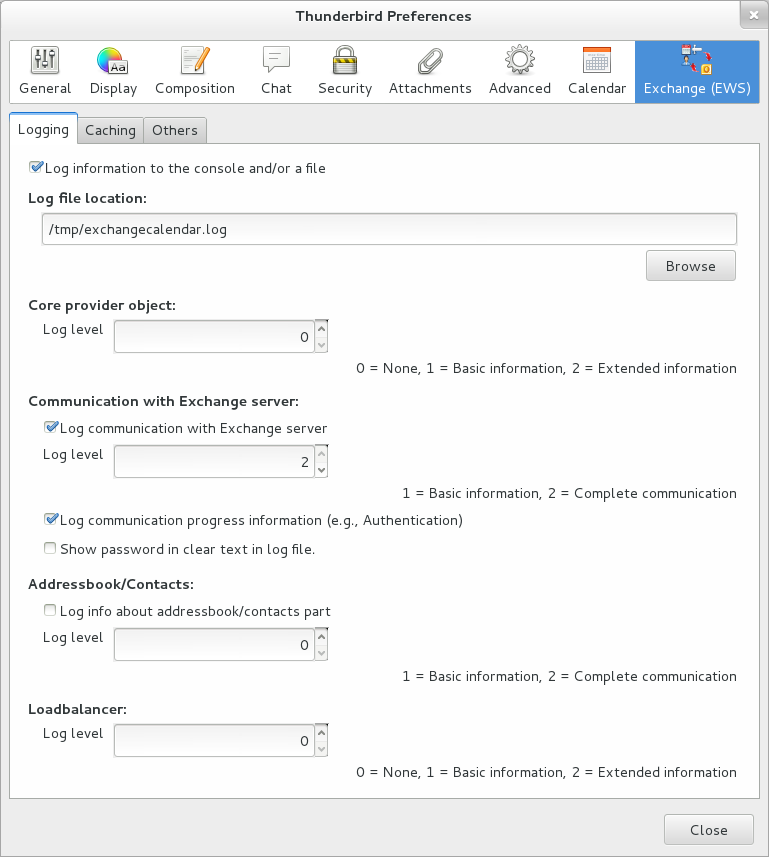
59 Responses to Report Bugs